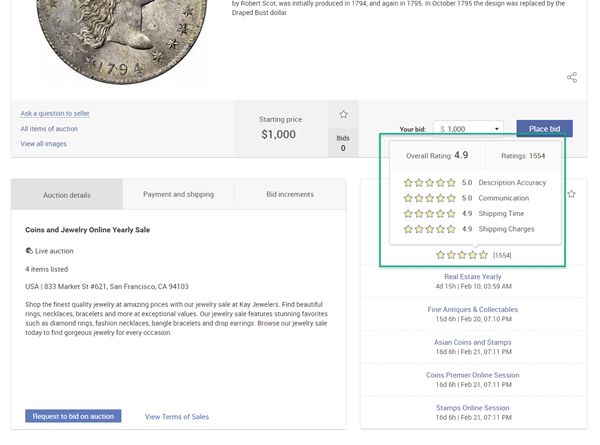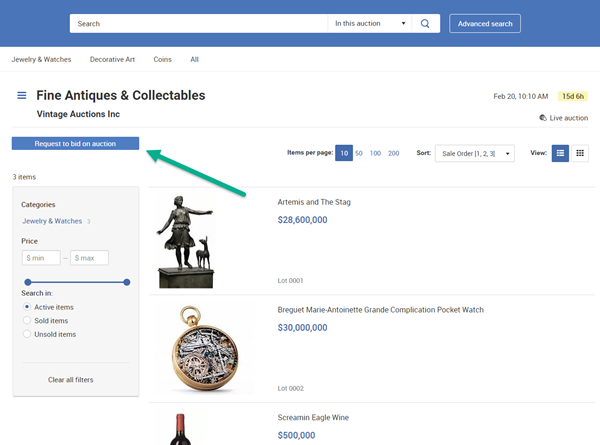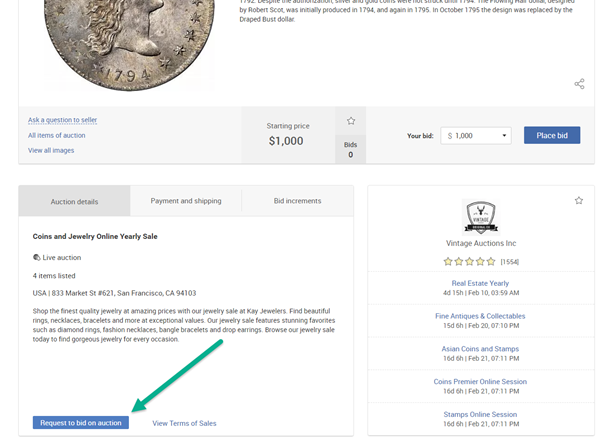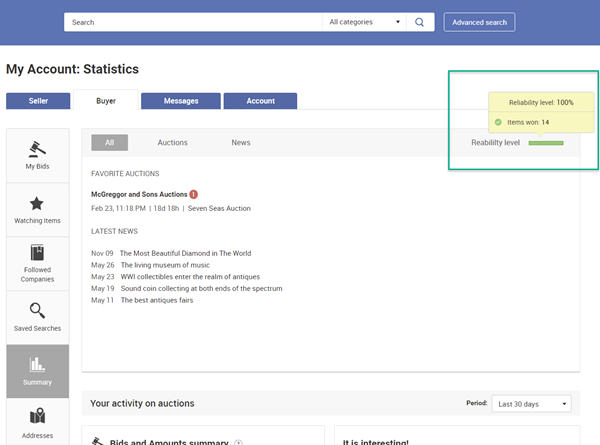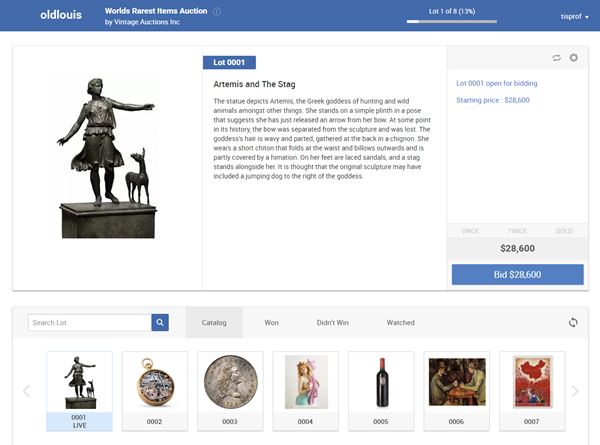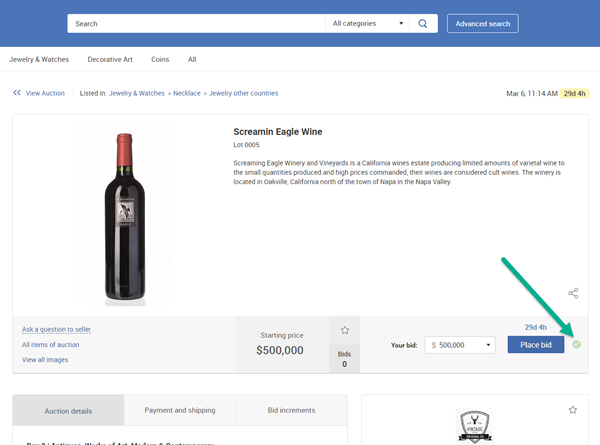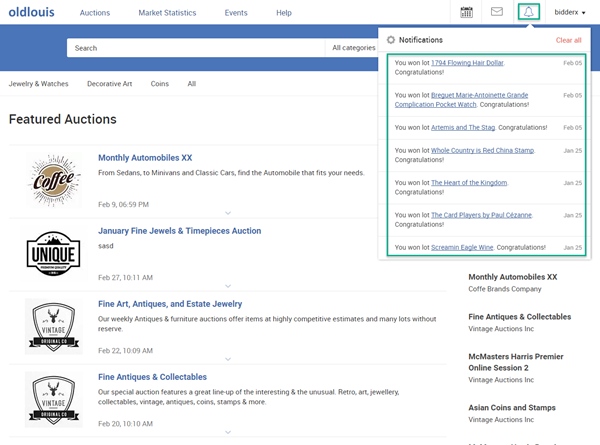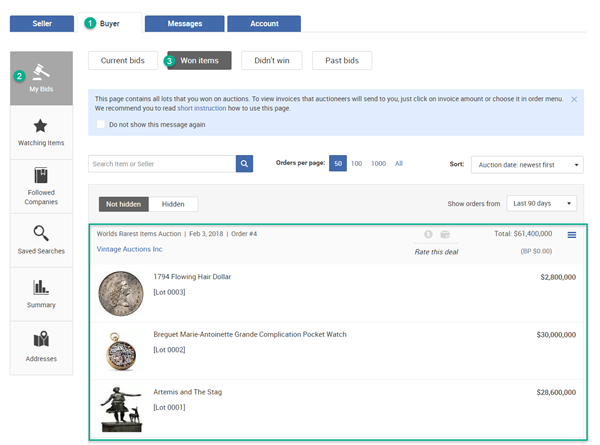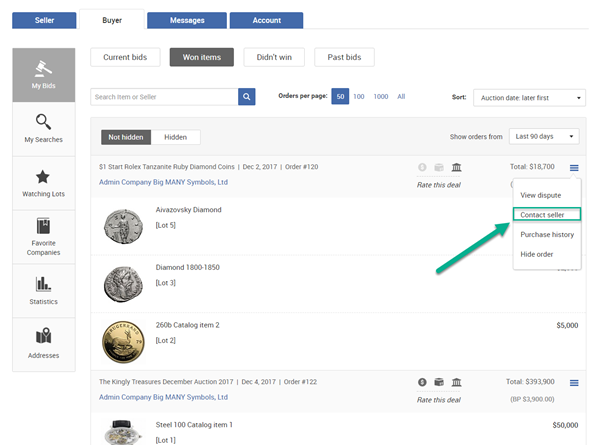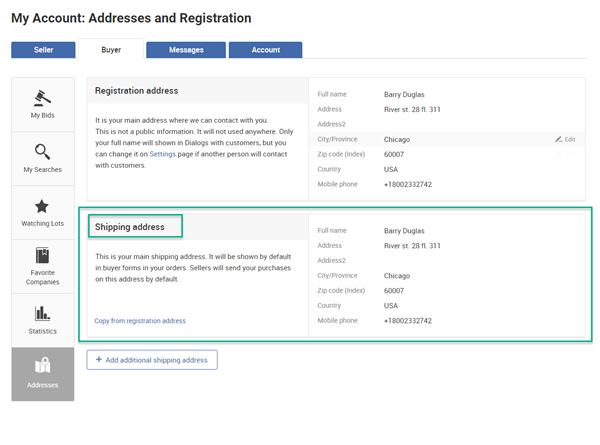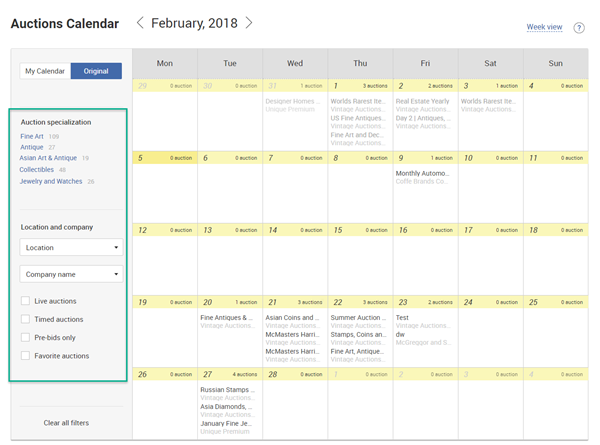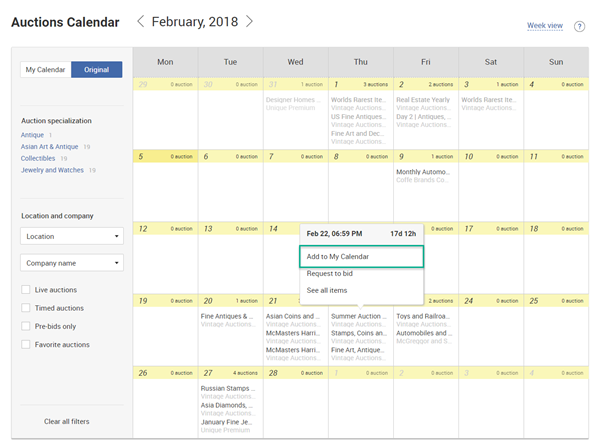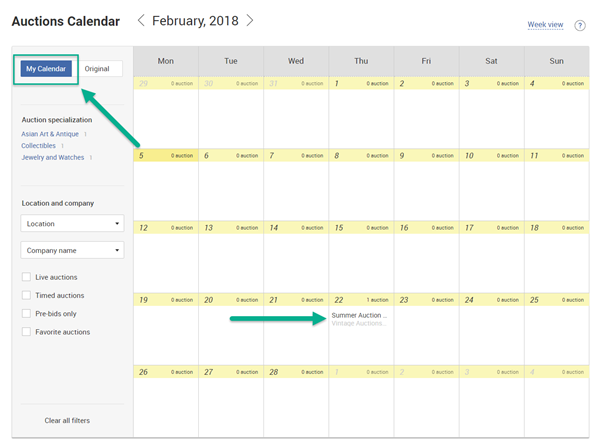Buyer Help
Finding items
Ways to find an itemThe easiest way to find the item you are interested in is by using the search box and the category selection bar with different filters:
To make the search for the items more convenient, the auctions at our platform are categorized by specialization. Each auction can have up to three of them. Auctioneers do their best to select the exact specialization to facilitate the search for the items. Through the use of specialization filter, you can easily find the necessary auction in the List of auctions or the Calendar of auctions:
You can also search for the desired item in the list of all auctions:
Or in the list of items of a particular auction:
We recommend saving the settings of often-used searches. After that, you will be able to use them quickly and decrease the amount of time spent on searching new items:
When you find the auctioneer whose items you like, add this company to the Following list  , and you will not miss the auctions that may interest you.
, and you will not miss the auctions that may interest you.
For a quick search of the item, use the search bar in the header. You can search across all categories or choose a specific search category:
Using this list, you can search for sold items as well as find auctions, auctioneers, news, and events:
In this panel, you can choose the category in which the item is located as well as additional filters - specifications, price, location, auctioneer and so on. Use these filters with the search bar to get more accurate results.
Seller rating
Participation in auctions
Register to bid on auctionWhen you make the first bid on an item in the auction, the system automatically sends a request for the participation in the seller’s auction. After receiving your request, the seller approves it, and your bid is confirmed. Before request approval, your bid has a "Pending" status:
You can send a request for participation in the auction using the "Register to bid" button:
If you have a good Reliability level or if you have already participated in a certain number of auctions, you will not need to register again as you will be accepted for participation in the auctions automatically, or sellers will add you to their Regular Bidders List.
Your Reliability level is displayed on homepage in Buyer Interface:
When an auction begins, the page with live bidding becomes available. On it, the auctioneer places all the bids for the bargains sequentially while other members of the auction continue placing their bids until the seller finalizes the bidding on each item. As a rule, auctioneers finalize bidding on an item when there are no more bids. At Live auction, the seller may accept bids from other places, that is, directly from the venue of the auction, by phone or from other sites. Established auction companies usually choose this type of auction.
Live auctions are indicated by this icon: ![]()
It is a standard type of auction in which the winner is the one who has placed the highest bid on an item at the ending of bidding time.
Timed auctions are indicated by this icon: ![]()
In Timed auctions, the function of extended bidding can be enabled. If the seller has enabled this function, bidding will be automatically extended for 30 seconds every time any bidder places a bid at the last 30 seconds of the trading time.
If you have activated the "Bid without confirmation" icon on the item page, you will not have to confirm the bids you make on this item. The system will accept those immediately without calling a separate bid confirmation window after you click the "Place a bid" button. This function is helpful to use during the last minutes and seconds of trading when intense trades occur and little time is left.
Please remember that this function should be enabled for each item separately:
In this type of auction, the final bidding is held at the sites of auction’s owners. Our platform is used only to gathering pre-bids that sellers then process independently. When the auction ends, the seller adds hammer prices on our website. This process may take several days. If you have won the item, you will receive a notification about it, and such an item will appear in the tab of won items.
Pre-bid only auctions are indicated by this icon: ![]()
You won an item
Notification of winning bidIf you win the item, you will receive notification about this:
The item will be displayed in the won items tab :
In several days after the end of the auction, the sellers will send you an invoice with requisites for payment and possible methods of payment. If it does not happen, please initiate a request for the invoice from the seller yourself.
After paying for the item using your preferred method, inform the seller about it. Use our dialogue system for communication:
The seller will send the item to the delivery address mentioned in your account address. If you want to send the item to a new address, you must inform the seller about it!
Auctions Calendar, Market Statistics, News and Events
Auctions CalendarThrough the use of specialization, location and auctioneer filter, you can easily find the necessary auction in the Auctions Calendar:
When you find the auction that may interest you, add it to the customizable calendar - "My Calendar".
In the customizable calendar, only those auctions that you add will be displayed:
On the events page, you can find information about the main events in the world of antiques, collectibles, and art.
In this section, interviews, reviews, and the latest news are published.
The statistics shows the setting and dynamics of the collectibles, antiques, and art markets. Two time periods are available - monthly statistics and annual statistics. For each item, you can see graphs of dynamic changes in order to analyze how the market has changed during the year.
Key statistical indicators presented on the website:
• Sales volumes in categories
• Average hammer prices of items in categories
• Top items in each category
• Number of items in categories
• Sales volume in major currencies
• Number of users, auctions, items, and bids
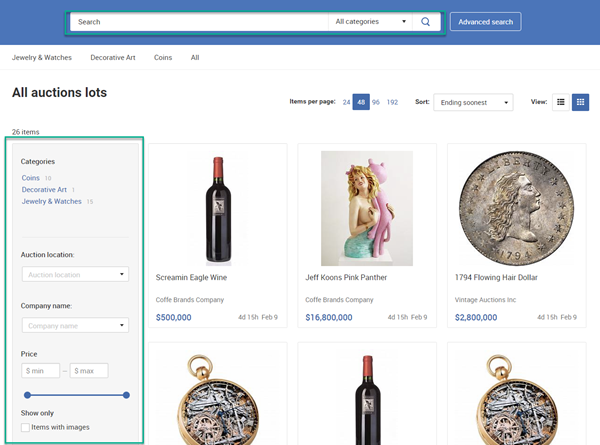
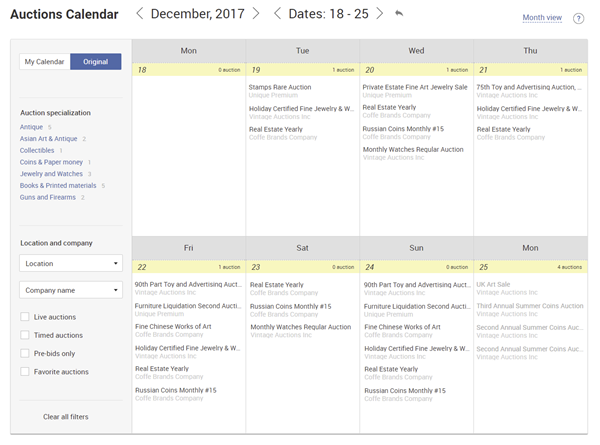
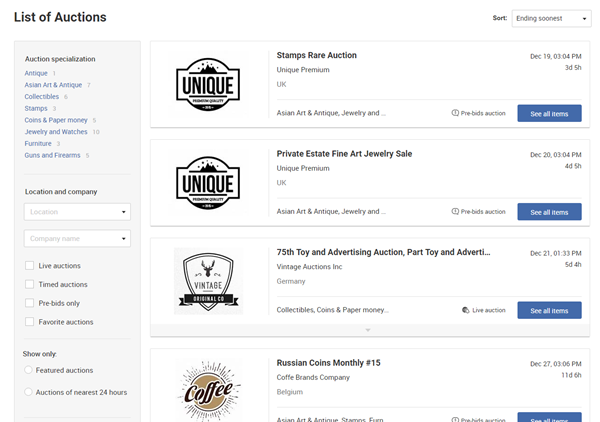
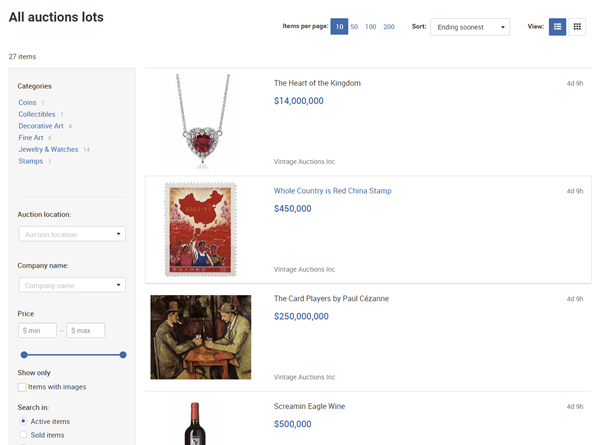
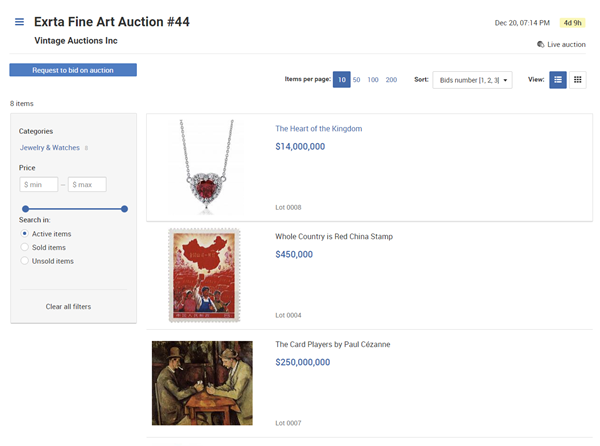
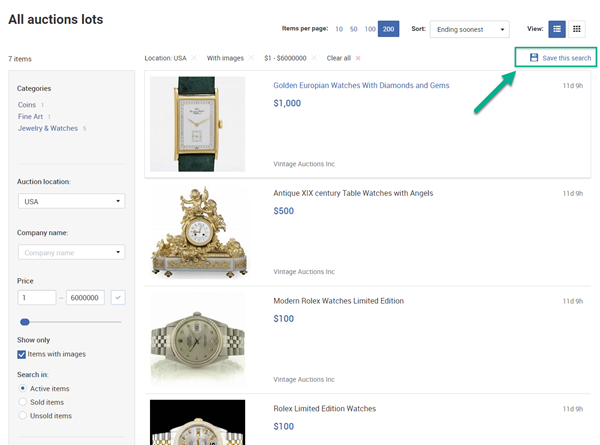
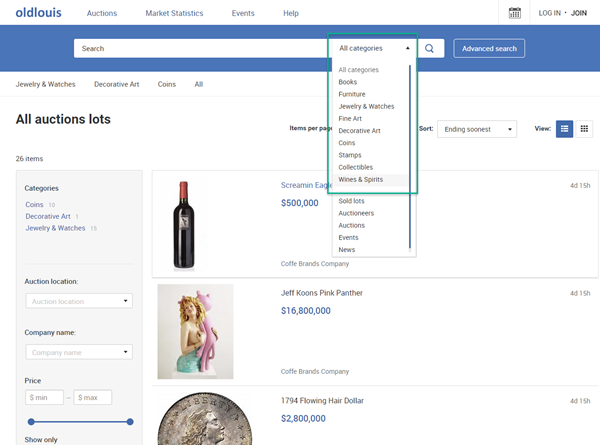
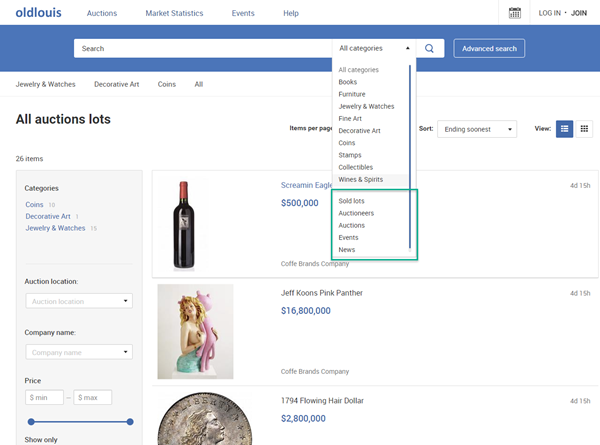
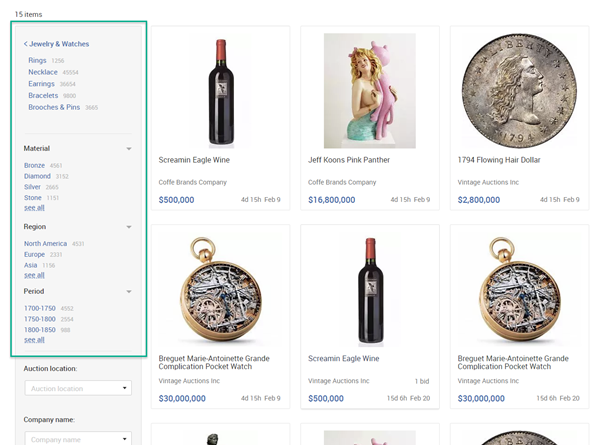
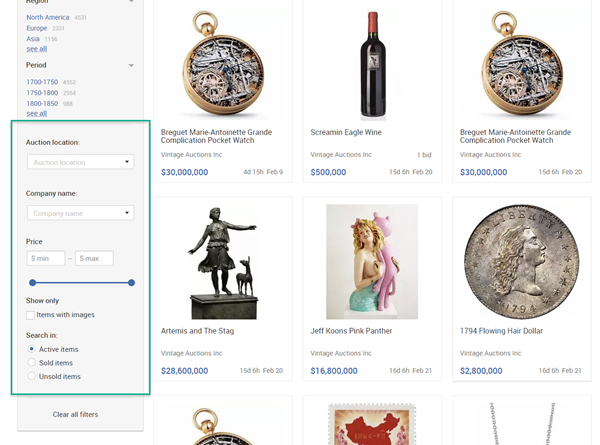
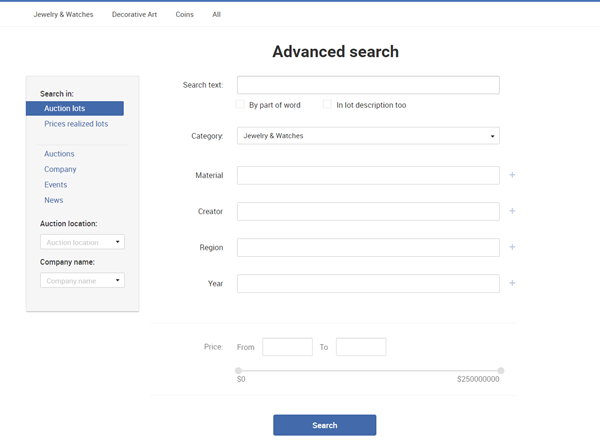
 . Buy items from sellers with a good rating.
. Buy items from sellers with a good rating.